Work Center Planning
The Work Center Planning is to make a detailed planning for the current work center. A detailed planning is made normally per machine/work center and gives the machine operator all the information that he/she needs to make a discision on which operation is going to be started. Depenend on the setup of the work center the operations are sorted in a certain order. Not only detailed planning can be made but also the starting and ending of an operation can be triggerd from the work center planning.
The
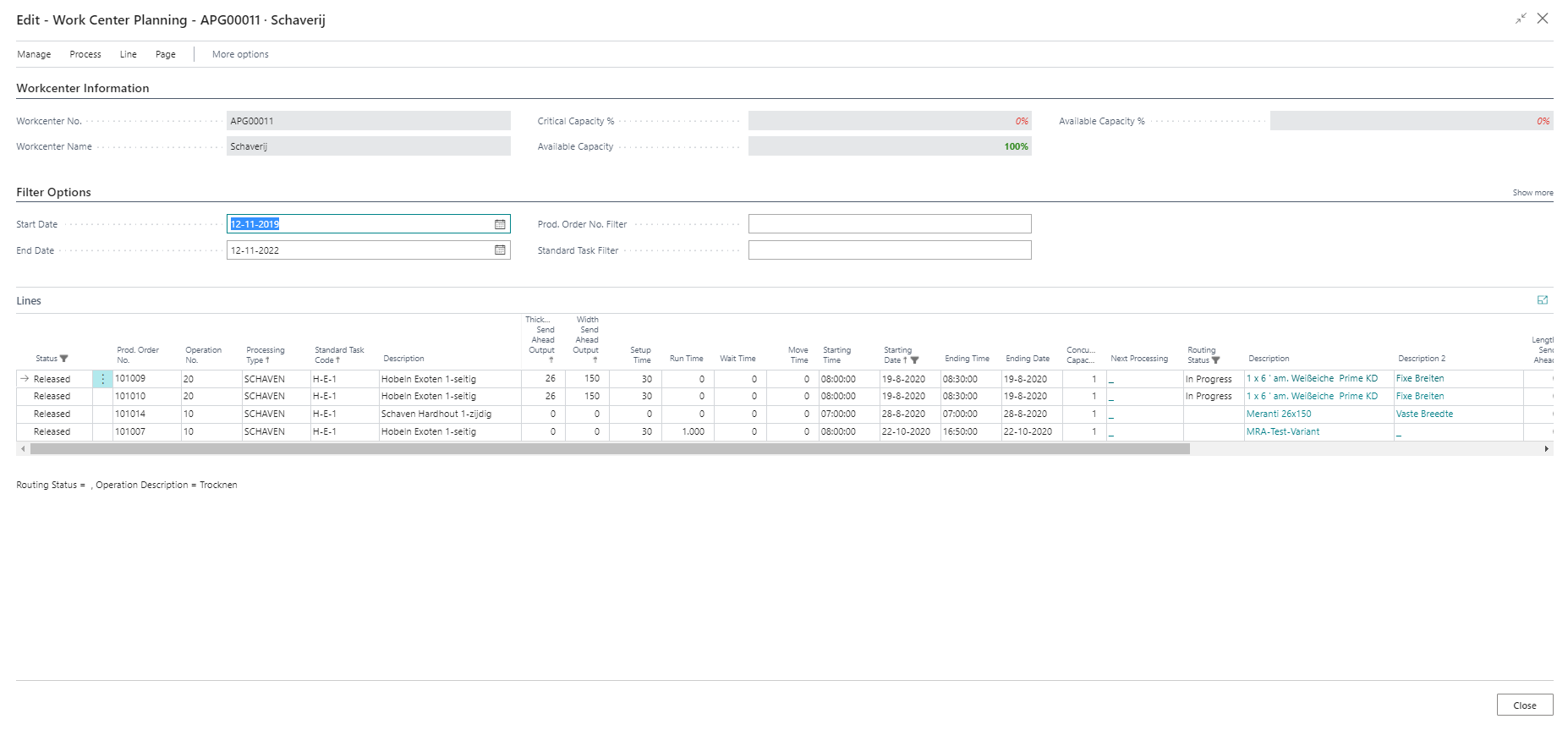
Setup Work Center Planning
if the work center page is opend we find the tab Timber where we can setup several things for the work center planning and related actions in the work center planning.
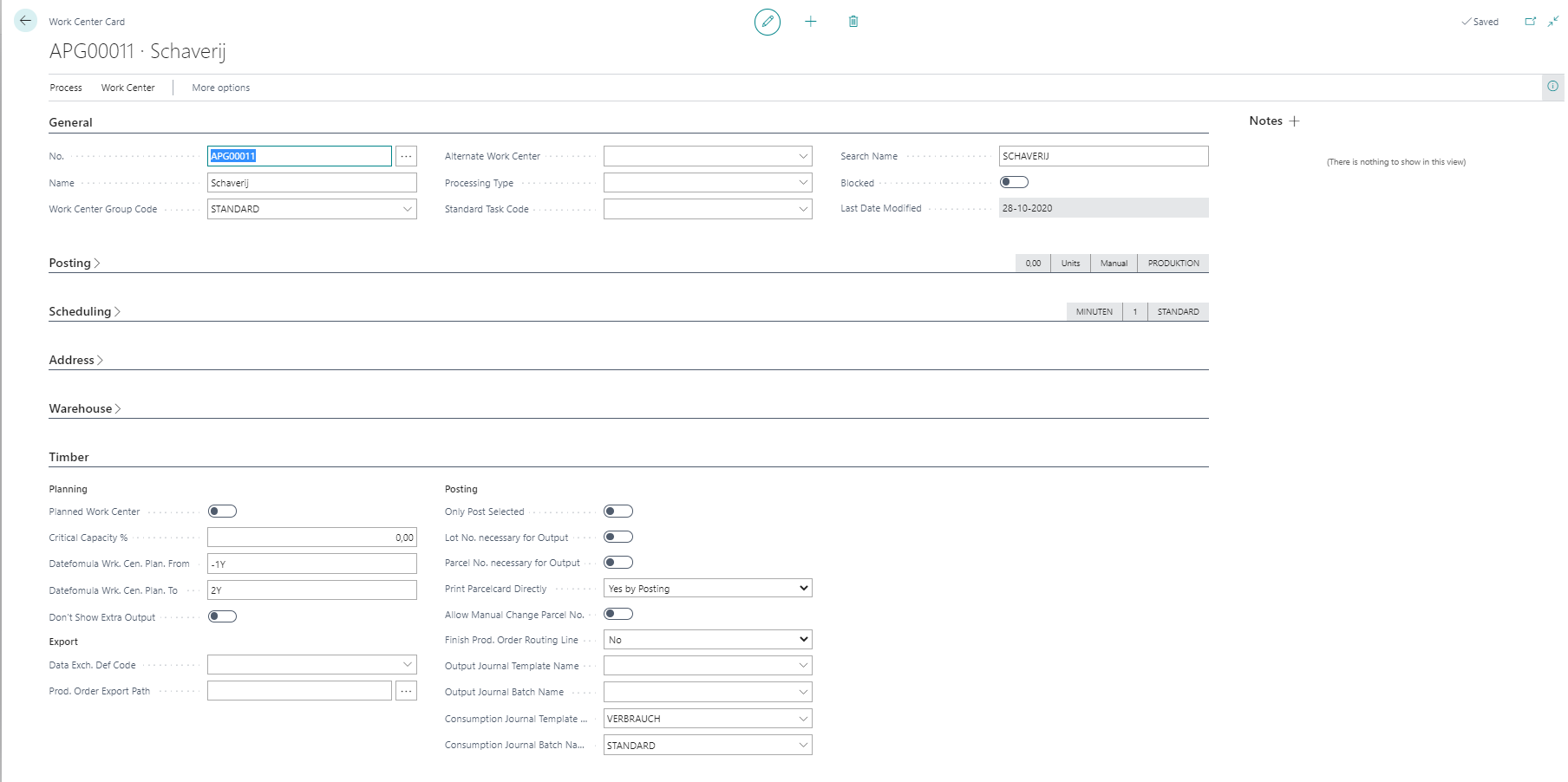
| Field | Description |
|---|---|
| Planned Work Center | If this option is activated then only operations with the status bigger than plannend are shown |
| Critical Capacity | Defines what the critical Capacity is for the current work center |
| Dateformulate Work Center Plan. From | The dateformula which defines from which date operations are shown |
| Dateformulate Work Center Plan. To | The dateformula which defines to which date operations are shown |
| Don't Show Extra Output | if this is activated then the additional output lines are hidden |
Page actions
In this part the several actions are described which are available for the work center planning.
Process
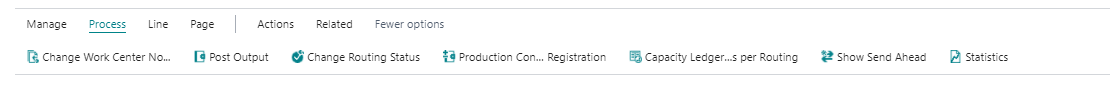
- Change Work Center No. : Changes the Work Center No. on the operation, this causes that the operation is moved to an other Work Center.
- Post Output : Prod. Output here the output per operation can be posted.
- Change Routing Status : Here the operator can start and stop the operation, this is only the status information this doesn't post anything. If the status is changed to finished the operation is not visible anymore in the work center planning.
- Production Consumption Registration : here the operator can post consumption if needed.
- Capacity Ledger per Routing : This gives the operator an overview of the already posted output per operation.
- Show Send Ahead : This shows the send ahead page for this operation.
- Statistics : Shows the statistics of the current work center.
Line

- Comments : Shows the comments for the current operation.
- Tools : Shows the tools for the current operation.
- Personnel : Shows the personnel for the current operation.
- Quality Measures : Shows the quality measures for the current operation.
- Allocated Capacity : Shows the allocated capacity for the current operation.