Production Output Posting
The production output posting is designed to create an easy and self explaining way to post output directly on a work center. A machine operator should be able to do the registration of the produced parts directly in to Business Central. With easy functions like copy lines and print parcel cards directly without hitting a button this function provides everything a machine operator needs to do his or hers job.
The production output posting can be opened from the work center planning, for more information about the work center planning read here
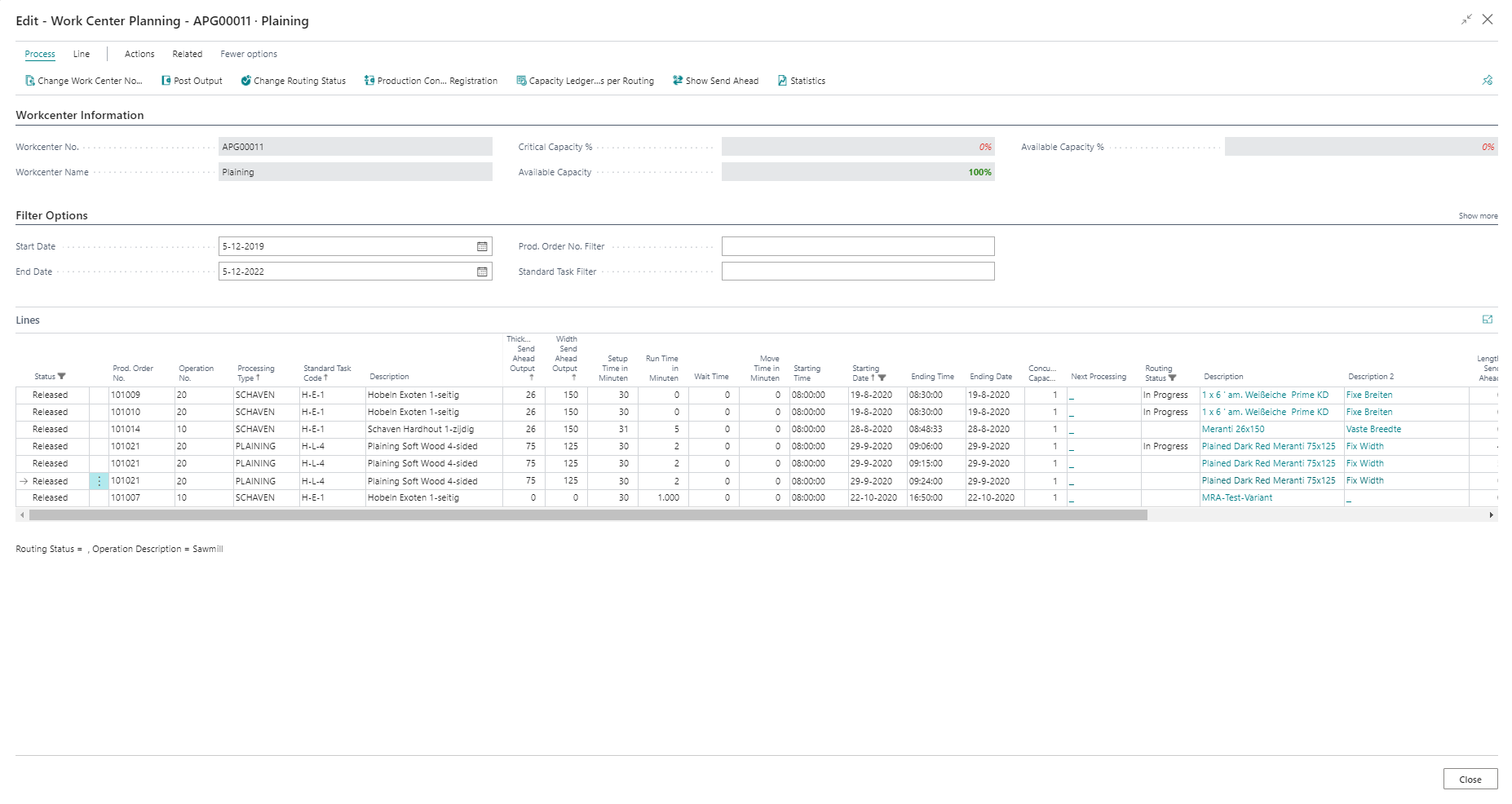
With the action Post Output the production output page is opened.
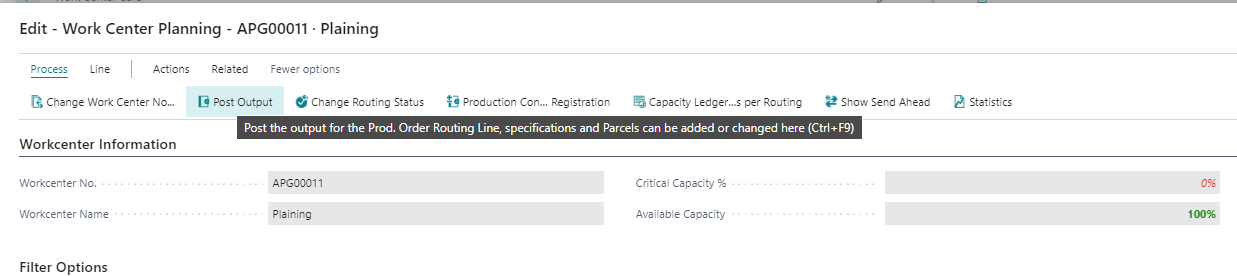
How to post Output?
from the work center planning the prod. post output page is opened and there are all the lines presented that should be produced for the current operation. Only the remaining units to manufactur are presented as lines. If one operation before this one has the flag "Save Output Specification" set the lines that are presented are based on the output from the previous operation.
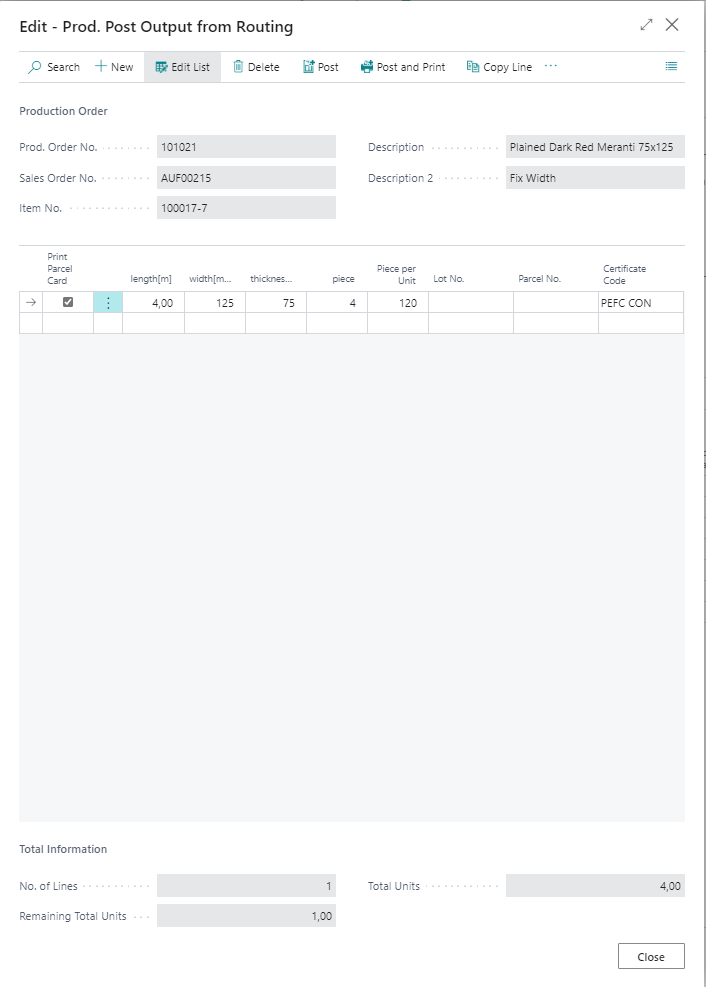
Create new lines
if the operator wants to copy the line the create a new record, the operator can use the shortcut key ctrl + shift + m or hit the button "Copy Line". If for the record a parcel no. and lot no. is needed this is entered automatically. If on the work center the printing of the parcel card is set to directly also directly a parcel card is printed.
Insert Lot No. & Pacel No.
if the operator wants to insert Lot numbers or Parcel numbers to lines, he has to make sure that the lines are selected and that he uses the action Get New Lot/Parcel No. Then based on the item setup new Lot numbers and new parcel numbers are inserted to the records.
Post Lines
With F9 or the button post the records are posted or with shift F9 or the button post & print the records are posted and printed directly. If on the work center is defined that only selected lines should be posted, the records that the operator wants to post should have the check mark "Selected" Activated.
All lines are that are posted will be marked green. This gives the operator a direct view of whats left to do.
Related Information
if the operator wants to see what he has already manufactured the operator can use the action "capacity ledger entries per routing" there he can see what he already has posted on the current operation. With the action item packaging production the operator can see how the manufactured goods should be packed.