Production Planning
In the timber solution there are a lot of functions and modules regarding production. The Production Planning module is focused on giving the productionplanner a good overview about all production orders. For each user can we setup a default filter view. How the default filter can be setup up can be found in the Production Filters
The production planning opens always with all lines Collapsed, where we can see all the production orders sorted on Position, Prod. Order No., Starting Date, Starting Time, Routing Status.
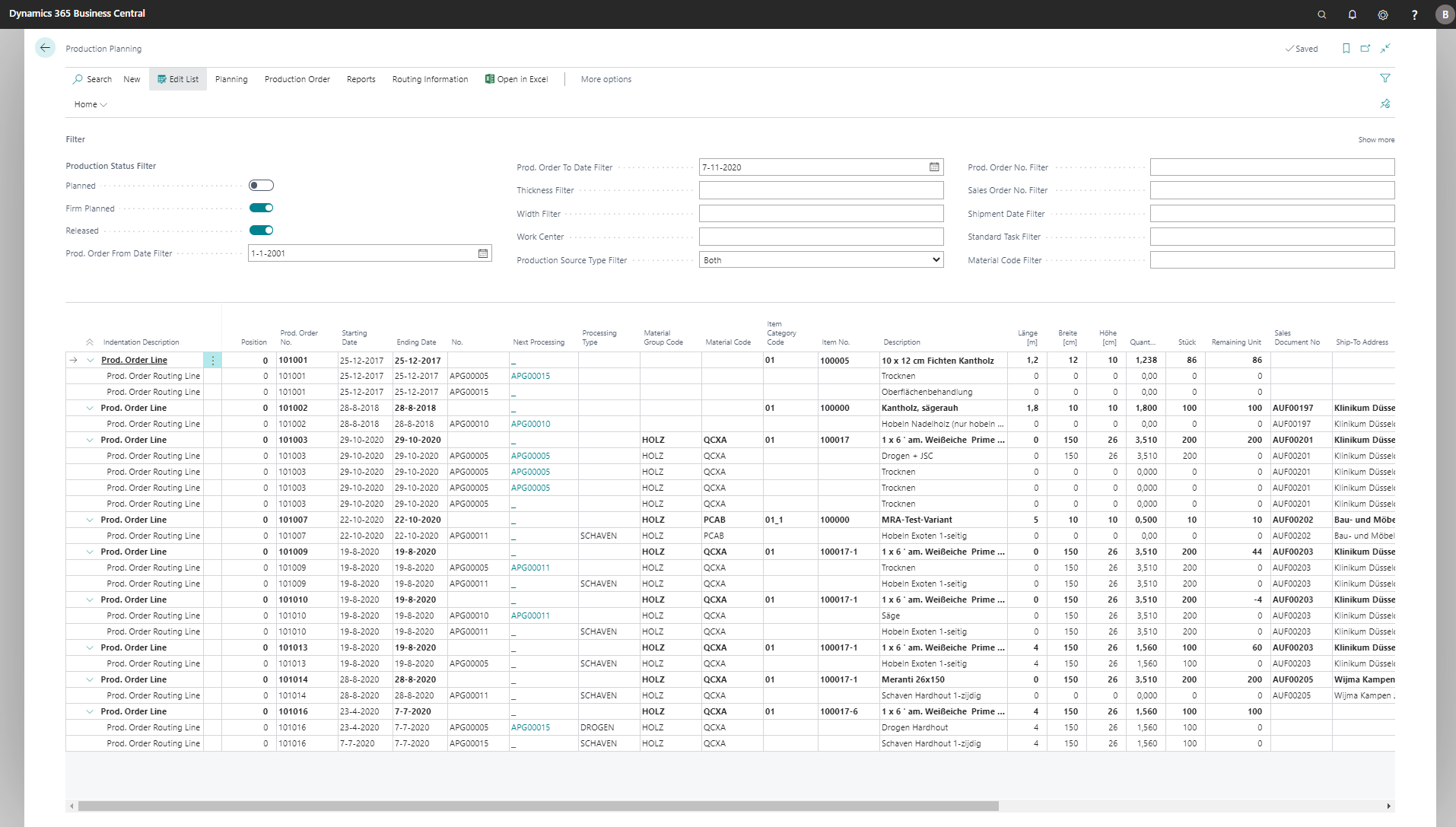
Filtering
If we have a lot of production orders we are likely want to filter on a specific status or for example on specific standard task or only want to view a specific production orders with a specific work center. On the production planning page we have a filter part where we can set different kind of filters. After each filter change the page is recalculated.
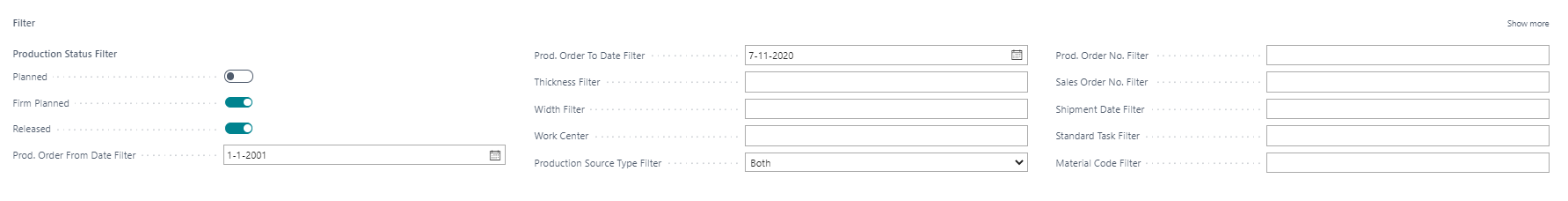
Page actions
there are a lot of actions available on the production planning, not all actions are promoted in the ribbon. The actions are divided in logic groups.
Planning
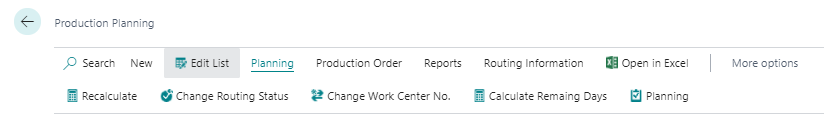
- Recalculate: This action recalculates the production order.
- Change Routing Status: changes the status of the production order routing line, the production planning is also recalcuated.
- Change Work Center No.: With this action we can change in a easy way the work center no. on the prod. order routing line.
- Calculate Remaining days: Recalculates the remaining days to start and remaining days to shipment.
- Planning: this actions opens the Work Center planning
Production Order
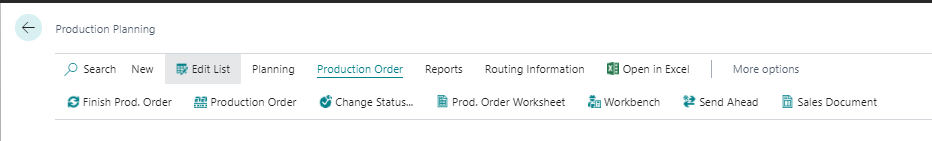
- Finish Prod. Order: This finish the production order, all output and all consumption are posted and the status is changed to Finished.
- Production Order: Opens the production order page.
- Change Status: Changes the status of the production order to the next status in line.
- Prod. Order Worksheet: Opens the production worksheet where the production order can be changed.
- Workbench: Opens the workbench of the production order where the progress of the production order can be viewed.
- Send Ahead: Opens the send ahead for the current production order.
- Sales Document: Opens the related Sales Document is there is one.
Reports
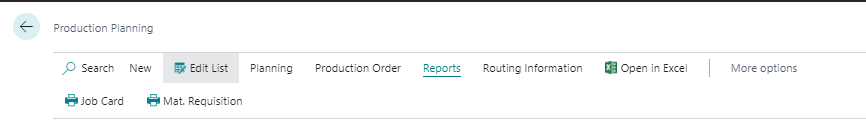
- Job Card: Prints the Job Card.
- Mat. Requistion: Prints the Material Requistion report.
Routing Information
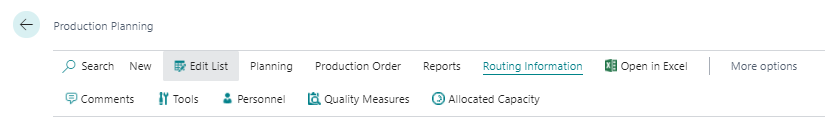
- Comments: Opens the related the comments for the production routing line.
- Tools: Opens the related Tools for the production routing line.
- Personnel: Opens the personnel related for the production routing line.
- Quality Measurements: Opens the Quality Measurements for the related production routing line.
- Allocated Capacity: Opens the allocated Capacity for the related production routing line.