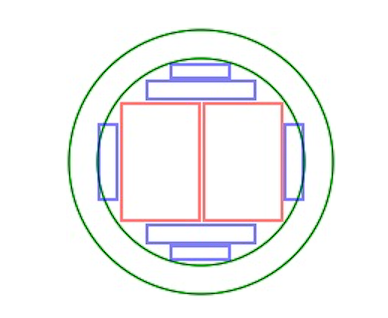Cutting Image
An cutting image serves as a template for the standardized cutting of a product, such as round timber. A cutting order can be created basing on an cutting image.
The cutting image is divided into 4 sections: | Field | Description | | :---------------- | :------ | | General | Specifies the global values for the entire cutting image. | | Input Lines | Specify the components needed for the cutting image. | | Output Lines | Specify the semi-finished or finished product to be cut for the cutting image. | | Image | Image of the cutting |
General
The following table describes the fields of the cutting image in the General section:
| Field | Description |
|---|---|
| No. | Number of the cutting image. The number can be manually assigned. |
| Description | Description of the cutting image |
Input Lines
The following table describes the primary fields of the cutting image in the Input Lines section:
| Field | Description |
|---|---|
| Item No. | Selection of a round timber component |
| Description | Description of the round timer item |
| Diameter | Diameter of the round timer item |
Output Lines
The following table describes the primary fields of the cutting image in the Output Lines section:
| Field | Description |
|---|---|
| Item No. | Specification of the semi-finished or finished product round timber |
| Description | Description of the semi-finished or finished product |
| Cutting Output Type | Specification of the type Main Product or Side Product. The main product refers to the directly needed cuts, while side product includes side materials from the cutting. |
| Diameter | Diameter of the round timber |
| Unit | Specifies the output units after cutting |
Image
An image of the cutting can be uploaded in the factbox by clicking on Image - Import. An cutting image could look like this: