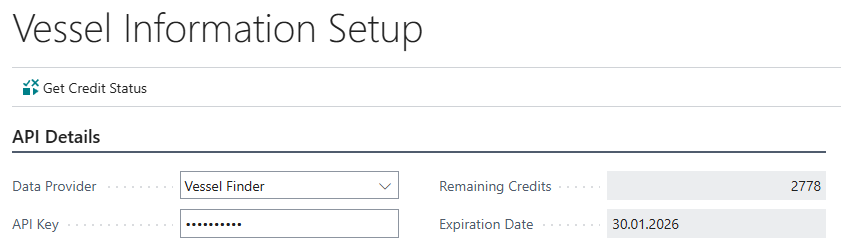Set up the API connection
To set up the Vessel Information app, you need an API key from VesselFinder or MarineTraffic to get real-time access to their data.
Purchase credits or subscribe to a plan
To receive the API key and be able to get real-time data, you will have to purchase credits or subscribe to a plan. The easiest way to get information about the pricing and conditions from both providers is to contact them directly via:
- VesselFinder: https://www.vesselfinder.com/contact
- MarineTraffic: https://www.kpler.com/demos/request-maritime-api-data-services
Note
For each ETA update for a vessel, 1 credit is deducted from your account. When you have 20 vessel underway and you update the ETA for all of them once a week, you will need 80 credits per month. In that case, 1000 credits will be enough for one year.
After obtaining the API key, you can set up Vessel Information via the Vessel Information Setup page.
Set up the API connection via the Vessel Information Setup page
- Choose the
 icon, enter Vessel Information Setup and then choose the related link.
icon, enter Vessel Information Setup and then choose the related link. - Select Vessel Finder or Marine Traffic as your Data Provider
- Fill in the API Key field with your API key.
- Choose the Get Credit Status to check the API connection and get the status of the credits you have left.