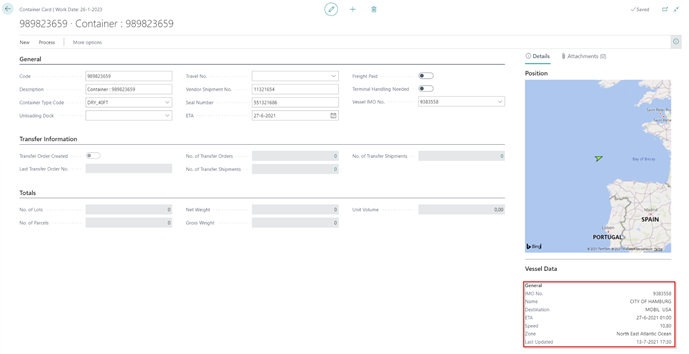Visualize your tracked vessels on a map
Vessel information can be found in several places in Business Central.
Visualize all tracked vessels in one map
In your Role Center a map of all the Vessels that you track under Insights in the Vessel Positions section.
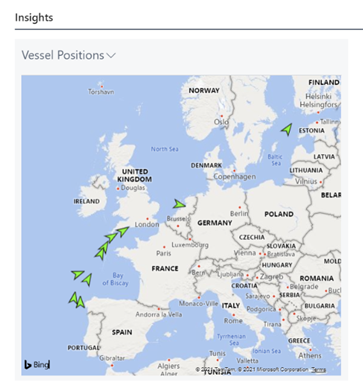
Visualize the position of an individual Vessel
- Choose the
 icon, enter Vessels and then choose the related link.
icon, enter Vessels and then choose the related link. - Open the FactBox to show the Position of a selected Vessel.
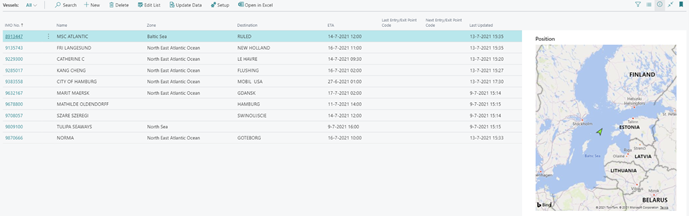
Find vessel information per Container
You can view the vessel information per Container in two places.
Find vessel information per Container in the Containers list
- Choose the
 icon, enter Containers and then choose the related link.
icon, enter Containers and then choose the related link. - Open the FactBox to show the Position and Vessel Data of a selected Container.
Find vessel information per Container on the Container Card
- Choose the
 icon, enter Containers and then choose the related link.
icon, enter Containers and then choose the related link. - Click on a Container to open its Container Card
- Open the FactBox to show the Position and Vessel Data of the Container.