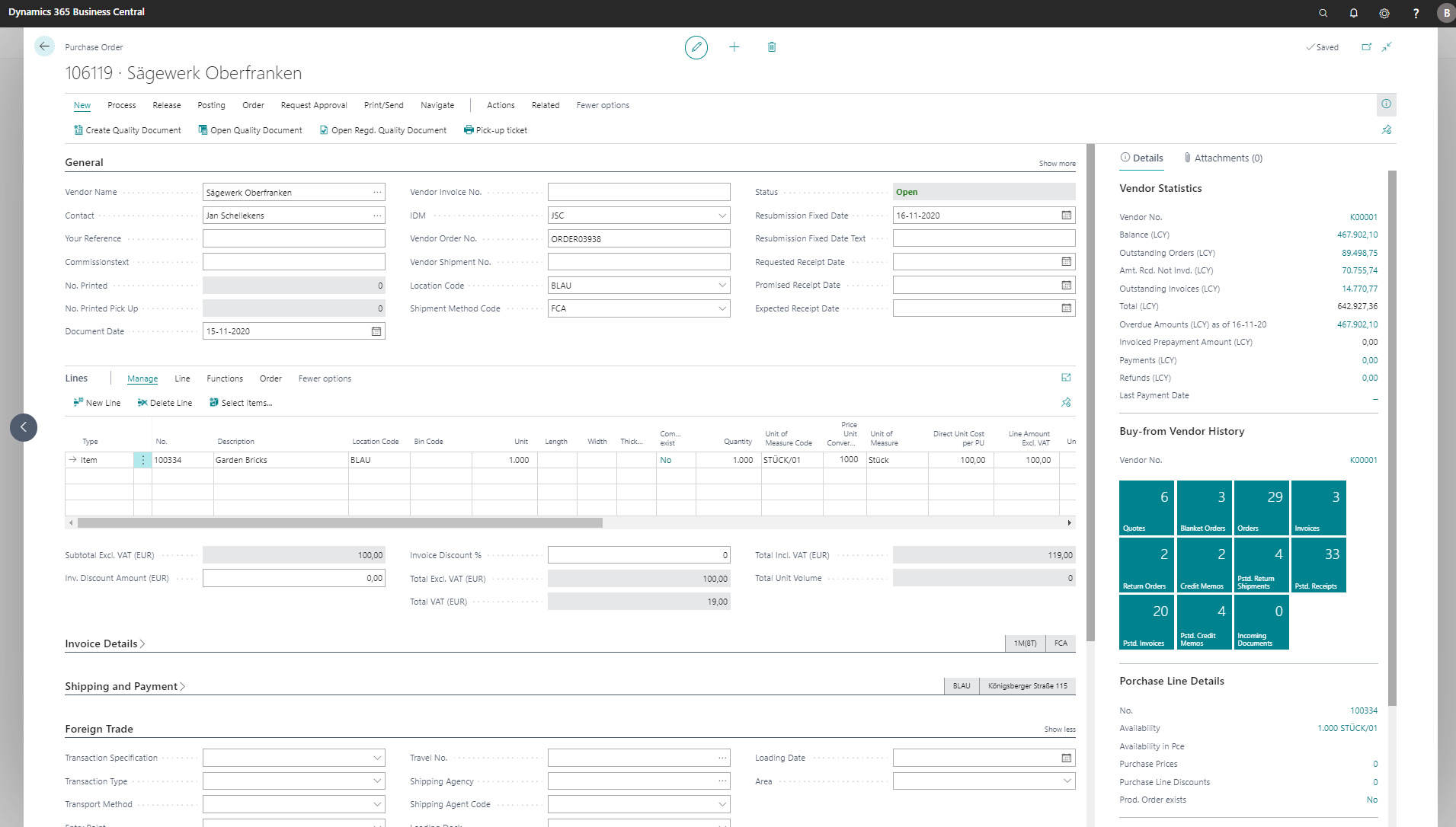Price unit conversion
The price unit conversion can be setup on the item card. The default value of the price unit conversion is 1. Allowed values at the moment are 1, 10 100 and 1.000. If we setup another price unit conversion than 1 means that we receive not the direct unit price from our Vendor per one unit but per mulitple. For example bricks, we receive a direct unit price for 1.000 bricks the price unit conversion is going to be set to 1.000.
From the wood setup we can setup also per price unit conversion a seperate rounding precision.
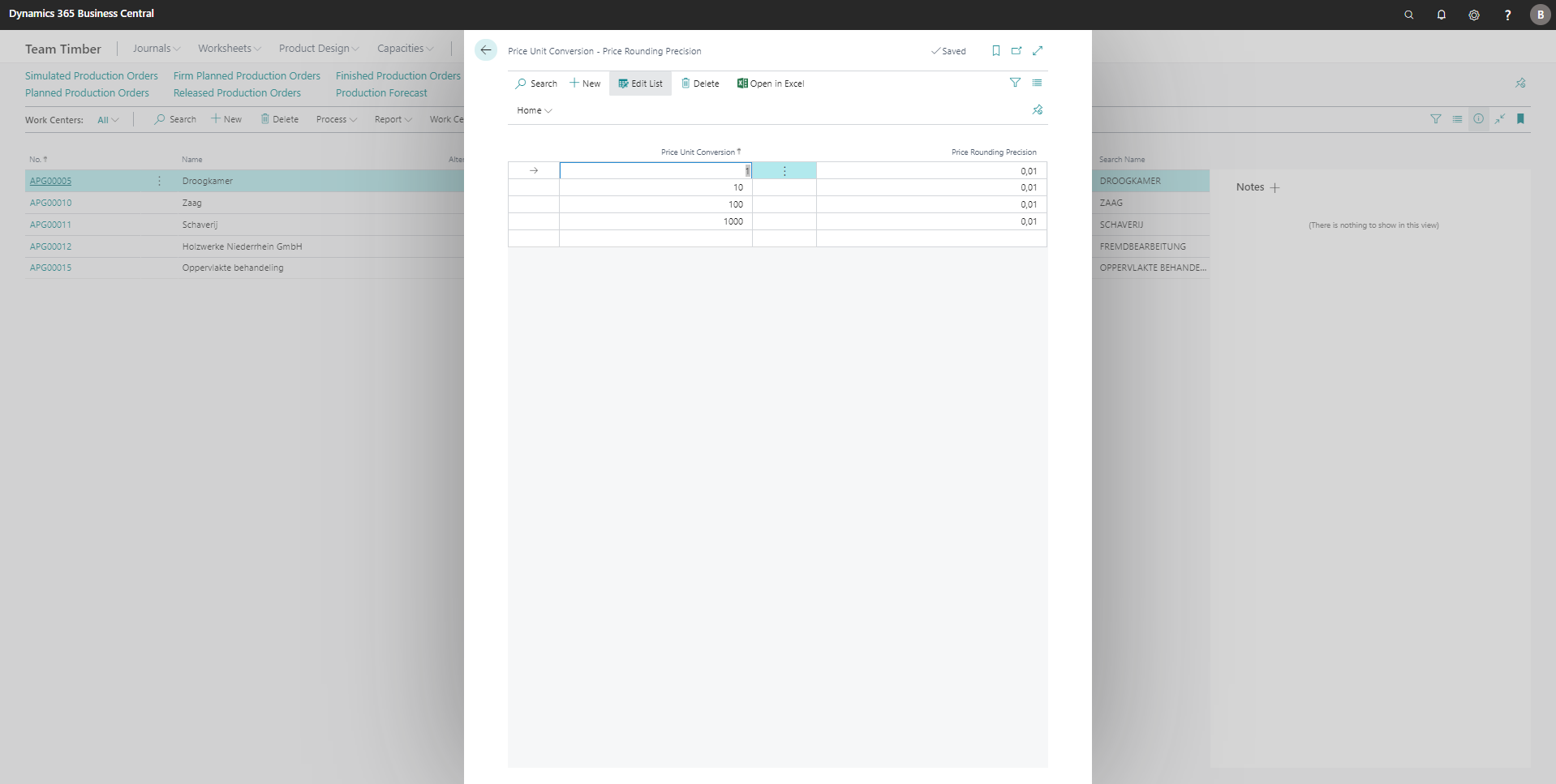
Item Setup
On the Item Card the Price unit conversion can be found on the fasttab Price & Sales, this is the first part where price unit conversion can be setup. If no other setup is made, this is the default.
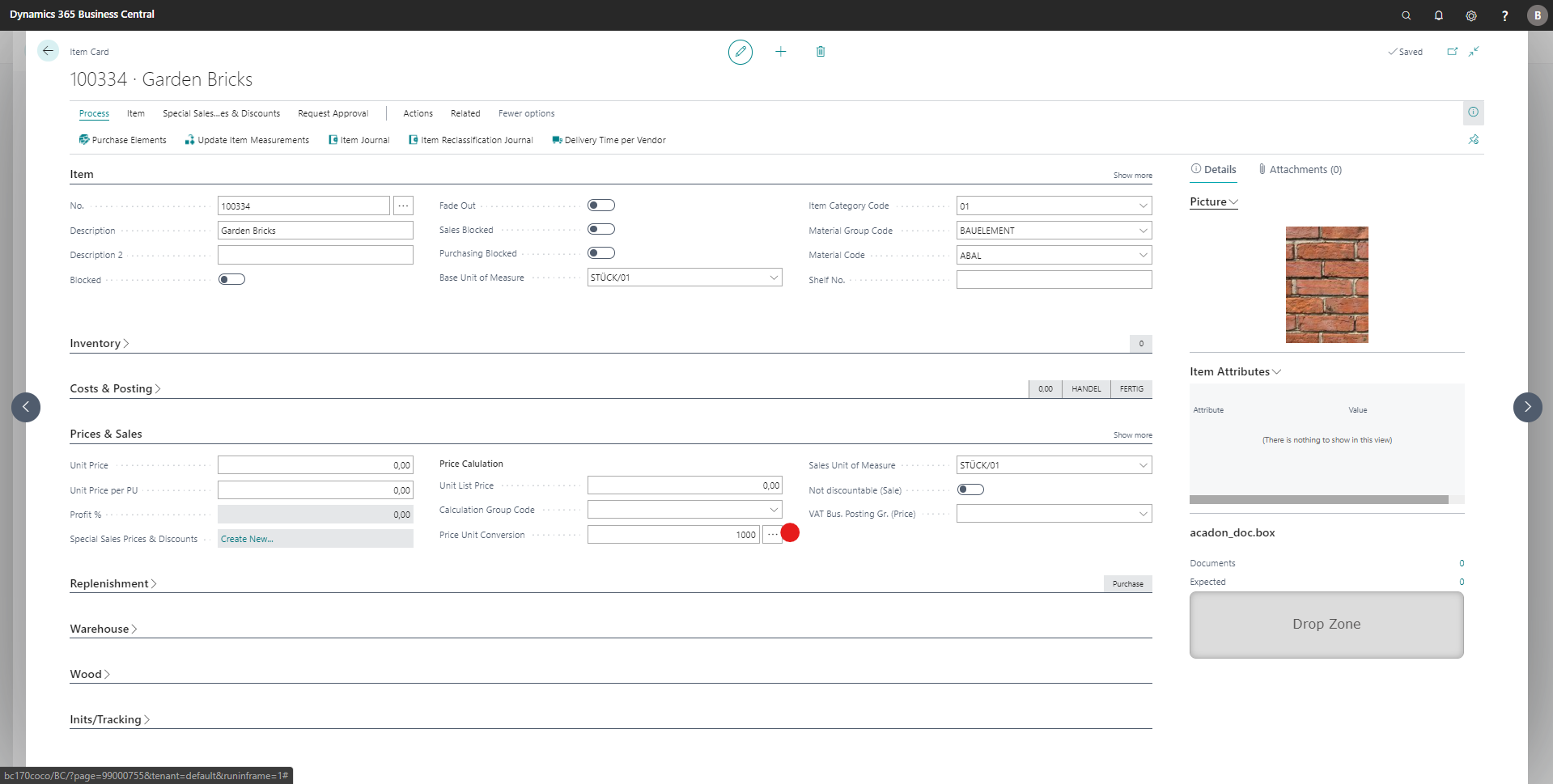
Item Vendor Setup
The second option where we can setup the price unit conversion is the Item Vendor table, there we can setup per Item per Variant per Unit of Measure a other price unit conversion.
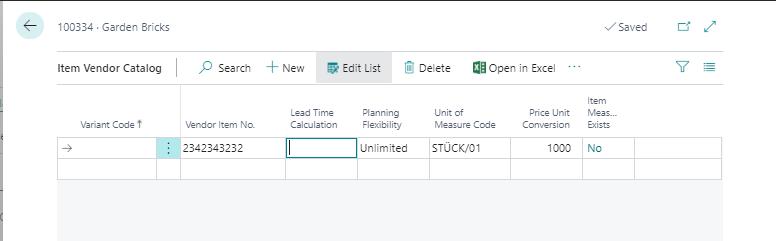
Purchase Price
The last option where we can setup the price unit conversion is in the purchase price table. Where we per purchase price can have an other price unit conversion.
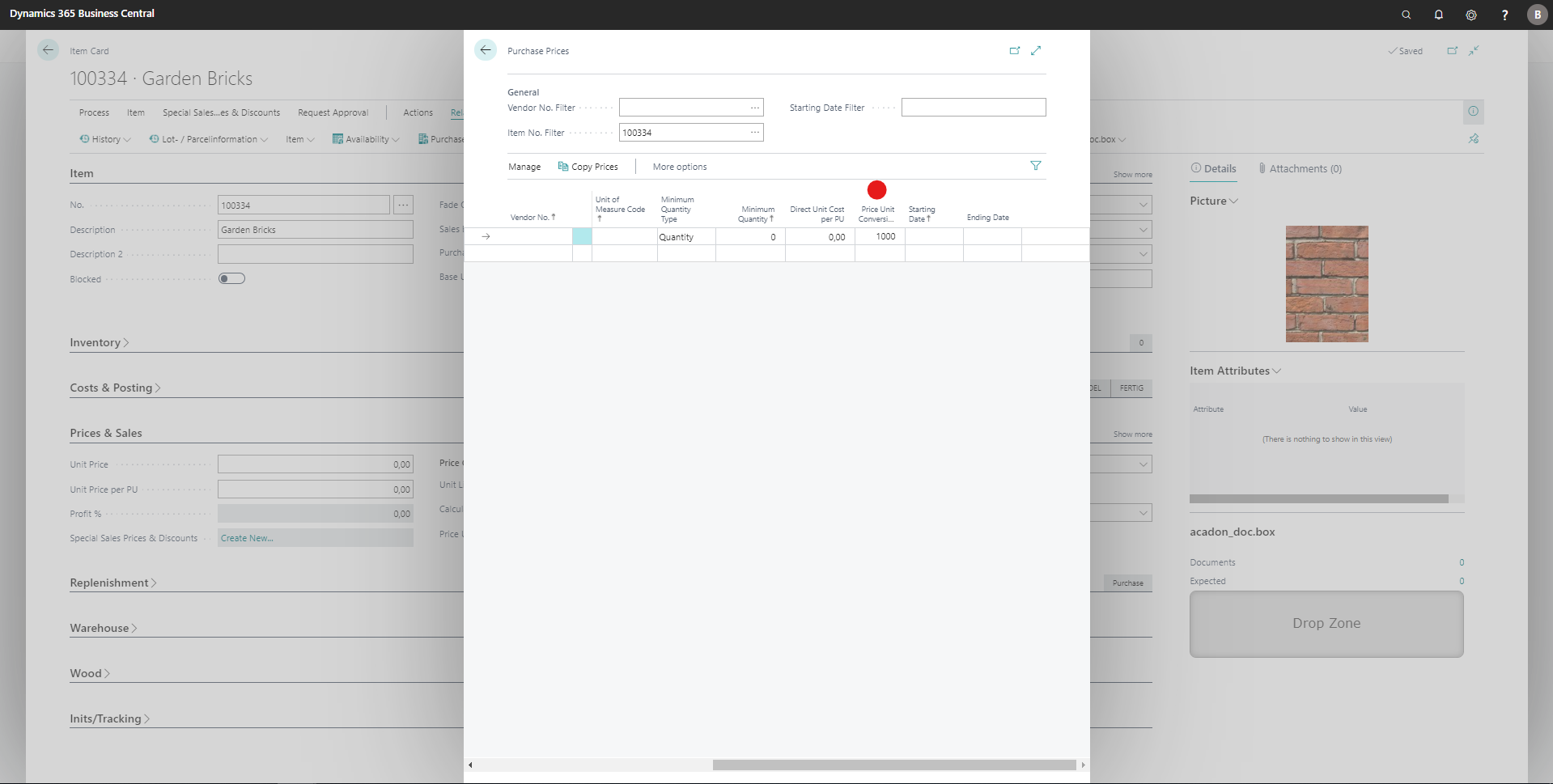
Purchase Documents
In the Purchase Documents, when an Item is inserted, the price unit conversion is taken from first the Item if there is an Item Vendor Entry then that one is taken and if after that a price record is found the price unit conversion is taken from the purchase price. In the Purchase Documents we also have the possibility to change it per document line. Then this price unit conversion is taken. If the price unit conversion is changed on the document line the Direct Unit Cost is recalculated. So the Direct Unit Cost PE is divided with the price unit conversion to recalculate the Direct Unit Cost field.