Clone Repository
Open the repository you want to clone in Azure DevOps.
Open GitHub Desktop and click on File -> Clone Repository.
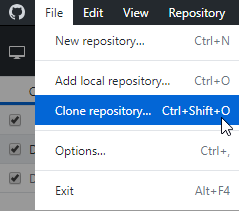
Then you click in Azure DevOps on Clone and paste the path to GitHub Desktop. Please do this step also for the Clone repository DevelopmentBuildAndDeploy.
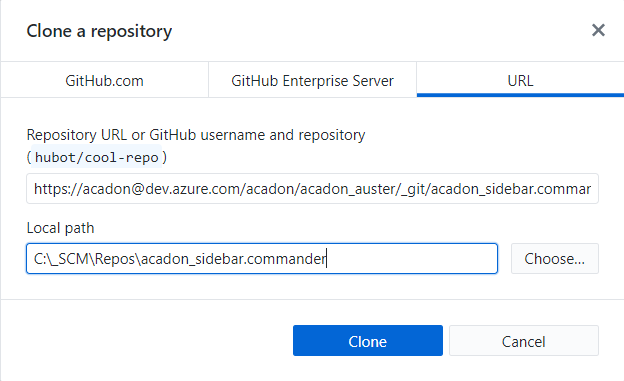
Note
Save all your repositories at one place, were the path is short so you can easily access them.