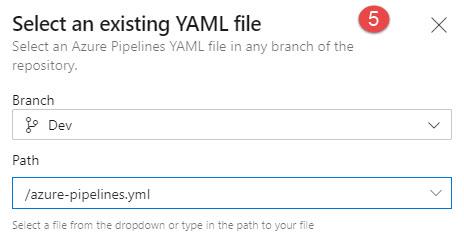Online Hilfe einrichten
HHier werden die Schitte beschrieben um die Online-Hilfe einzurichten.
Folder „Docs\de\“ erstellen ("de" ist die Sprache)
Beispiel:
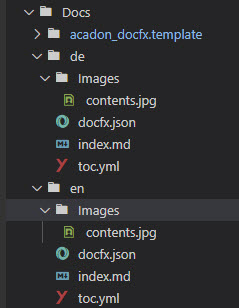
Hier die JSON - Datei „docfx.json“ erstellen.
Inhalt der Datei
{ "build": { "content": [{ "files": [ "**.md", "**.yml" ] }], "resource": [{ "files": [ "images/**.png", "images/**.jpg" ] }], "overwrite": [{ "exclude": [ "obj/**", "_site/**" ] }], "dest": "../_site/de-DE", "globalMetadataFiles": [], "fileMetadataFiles": [], "template": [ "default" ], "postProcessors": [], "markdownEngineName": "markdig", "noLangKeyword": false, "keepFileLink": false, "cleanupCacheHistory": false, "disableGitFeatures": false } }Die Datei „index.md“ erstellen. (Inhalt / Start der Online Hilfe)
Beispiel:
# Willkommen Diese Hilfe....
Die Yamel-Datei „toc.yml“ erstellen.
Beispiel:
- name: Startseite href: index.md
„Git Bash“ aufrufen
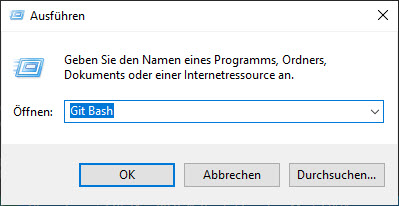
- Mit „cd [Folder]“ in das Verzeichnis wechseln, wo das Image installiert werden soll.
- Befehl „git submodule add https://[Rpro]“ ausführen.
Beispiel aufrufe:
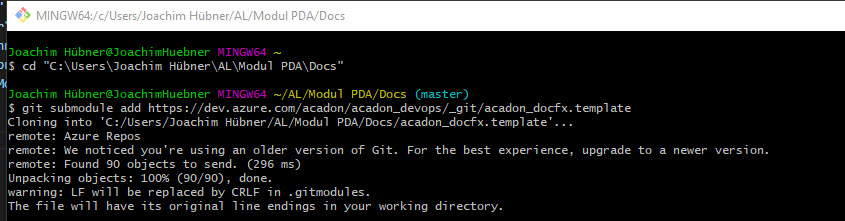
Die Yamel-Datei „azure-pipelines.yml“ im Folder wo die „app.json“ ist erstellen.
Inhalt der Datei
<pre> # Starter pipeline # Start with a minimal pipeline that you can customize to build and deploy your code. # Add steps that build, run tests, deploy, and more: # https://aka.ms/yaml pool: name: Azure Pipelines vmImage: 'windows-latest' demands: - npm - azureps steps: - task: chrismason.vsts-docfxtasks.docfx-extension-build-task.DocFxTask@0 displayName: 'Create DocFx Documentation - DE' inputs: solution: Docs/de useTemplate: true templatePath: Docs/acadon_docfx.template - task: chrismason.vsts-docfxtasks.docfx-extension-build-task.DocFxTask@0 displayName: 'Create DocFx Documentation - EN' inputs: solution: Docs/en useTemplate: true templatePath: Docs/acadon_docfx.template - task: AzureFileCopy@2 displayName: 'AzureBlob File Copy' inputs: SourcePath: 'Docs/_site' azureSubscription: 'acadon_azure' Destination: 'AzureBlob' storage: 'docsacadon' ContainerName: '$web' BlobPrefix: 'ModulPDA/1.0.0.0/' </pre>In der "app.json" folgendes ergänzen
8. "contextSensitiveHelpUrl": "http://docs.acadon.de/ModulPDA/1.0.0.0/{0}/"
{0}/steht für die SprachePipelines ins DevOps erstellen
Schritt 1
Eine nue Pipelines erstellen.
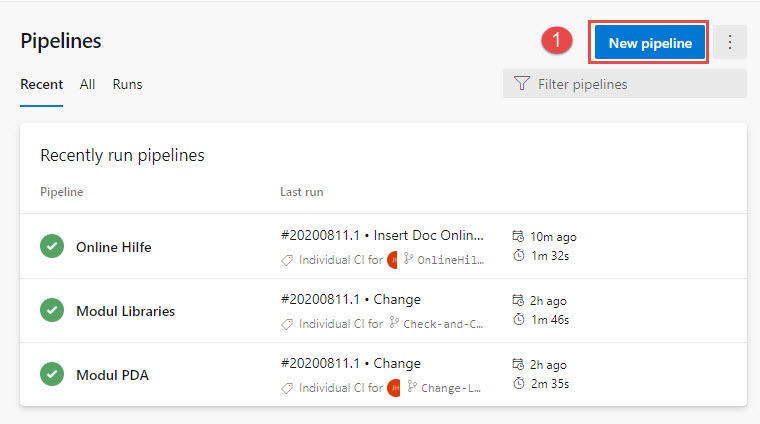
Schritt 2
Azure Repos Git auswählen.
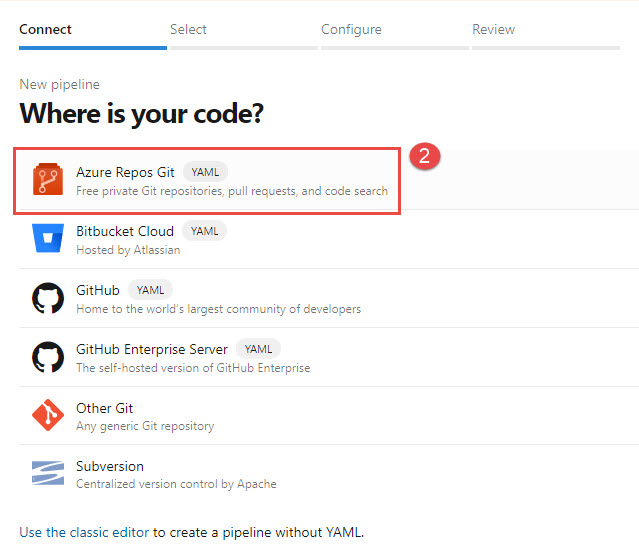
Schritt 3
Das entsprechende Repo auswählen.
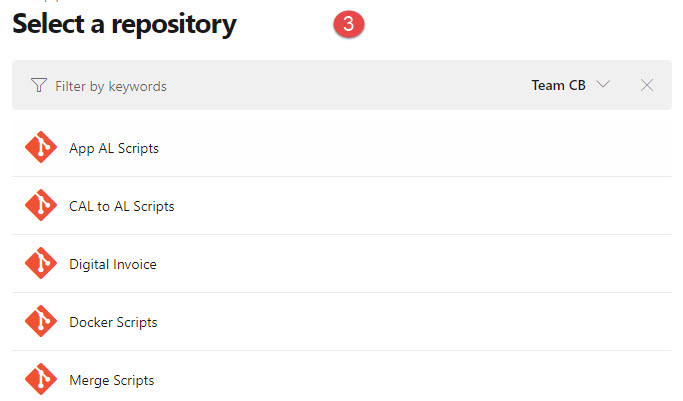
Schritt 4
Die Configuration befindet sich in der "azure-pipelines.yml"
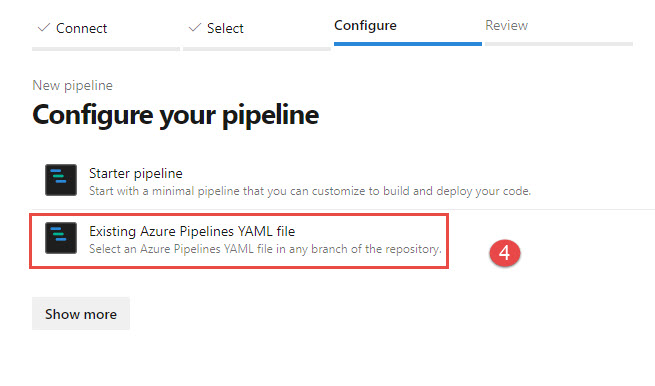
Schritt 5
Dort wird die Konfigurationsdatei ausgewählt.